Project 1
Input and Output
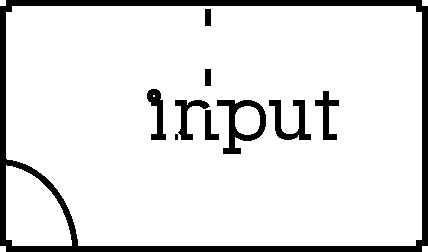
Create something(s) using at least one INPUT and one OUTPUT. This is the only requirement for this project.
We have explored digital and analog inputs like...
- push buttons
- using conductive tapes and fabrics
- carved PCB as switch
- conductive ink
- conductive objects
- potentiometers
- conductive materials(conductive foam) as variable resistors
- photoresistors (LDR)
- piezo element as vibration sensor
And we have explored digital and analog outputs like...
- Blinking LEDs
- Motor with transistor
- Darlington transistor with motor
- RGB LEDs
- tone()
Pay particular attention to the relationship between input and output. Output can affect the environment that can have an effect on your input (feedback). Make various experiments with inputs and outputs of your choice to have a better understanding of your material.
".... the attuned craftsman asks, "What can this medium do?" as much as "What do I wish to do with this medium?"
From Abstracting Craft: The Practiced Digital Hand by Malcolm McCullough
Think about "affordance" in your piece. Observe how form, materials and context of input and output can effect how people see, read, and interact with your work.
For example, embedding a sensor into an object that is shaped like a handle might suggest holding. If the output LED light flashes and if it is red, it could be read culturally as a "warning" or something bad. Or if your objects sings to your input, it can seem like if it was "happy."
This project does not have to be 'interactive' as long as the concepts of INPUT and OUTPUT exist in the piece. You also don't need to use Arduino if you don't want to.
Steps:
- Experiment with various input and output materials
- Make a sketch/drawings
- Prototyping: mock up your project to seek some more findings and learn how they work
- Make some changes or try another version of your idea (iterations)
- repeat steps 3 - 4 until you finalize
- make a final product
Documentation
- 2 photos or 1 short video of your work
- One paragraph description of your piece
- arduino sketch .ino file
- exported .png file form fritzing
Upload documents to google doc in a folder named "Project 1"
