Robotic Arts Intro Fall 2019 (IA277.01)
- Instructor: Lucas Yasunaga Haroldsen (lharoldsen@mica.edu)
- Class Site: yasunaga.work/raif19
- syllabus: syllabus.pdf
- Resources: links.html
- Office hours: Tuesday 1 - 4pm
10/18: more listening --- [Serial Communication and Analog input]
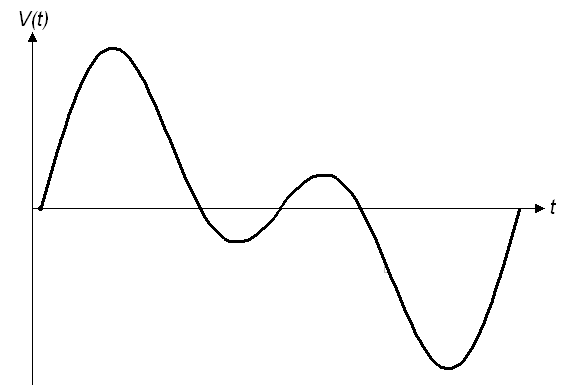
Speculative Projection - 5 minutes presentations
Reading
Speculative Everything Chapter 5 A Methodological Playground: Fictional Worlds and Thought Experiments
Frederick Scharmen and Space Settlements Island Three space habitat - Don Davis
Although there have always been design speculations (e.g., car shows, future visions, haute couture fashions shows), design has become so absorbed in industry, so familiar with the dreams of industry, that it is almost impossible to dream its own dreams, let alone social ones.
Review
- Coding Structure
- Digital signals
- digitalRead and digitalWrite
- variables
- if statement
- AND and OR
Today, we will go over together:
- Arduino reference page here!
- Analog input
- Serial Communication --> Serial Monitor and Serial Plotter
- Using potentiometer, photocells, conductive foam
- Setting a threshold for your sensor
- Combining conditional logic to detect ranges(||, &&)
- Analog switches
- Fritzing
Today's Code!
Neoprene bend sensor by plusea article
Technological trend and our senses
A Brief Rant On The Future of Interaction Design
Interview with Eric McLuhan on The Sensus Communis (faculty of senses)
19 senses described from Deciphering Your Senses by Robert Rivlin and Karen Gravelle
From Applied Science by Ben Krasnow
Alexitimia by Paula Gaetano Adi
Bodies.html by Katie Rose Pipkin
Tangible Media Group - Haptic Edge Display
Chris Harrison - Dynamic Physical Buttons
HOMEWORK
Analog Switch
By creating thresholds and looking for specific ranges, we can use the data from a single analog input to control digital signals, almost like several digital inputs.
For homework, I would like you to build off of today's sketch using two analog inputs.
Trigger a digital output(s) or pattern of digital output(s) with two analog sensors.
Analog inputs can be the same or different. Create as many thresholds as you like.
-
Here are some examples:
- Trigger a LED pattern when SensorA and SensorB are both in the range you specified at the same time
- Trigger a LED pattern when SensorA is in range and trigger another kind of pattern when sensorB is in range
- Trigger a LED1 when SensorA is in range and trigger LED2 when the sensorB is in range
-
Steps:
- Familiarize yourself with reading analog inputs
(Potentiomenter/Photocell/variable resistors/or other analog sensors of your choice) - Use the Serial monitor to see what values are coming from your analog sensor
- Decide which ranges of values of your analog sensor will trigger different patterns of digital outputs
Document
- Fritzing drawing or photo of your drawng (schimatic) of your work
- arduino sketch .ino file
Upload documents to google doc in folder named "AnalogInput"