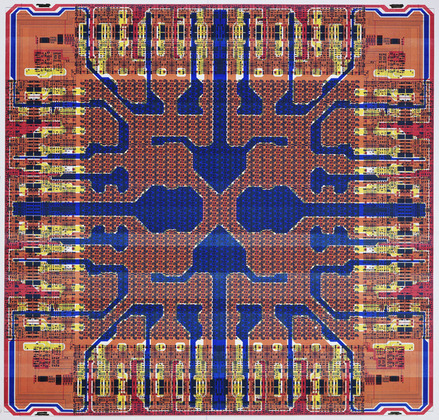Robotic Arts Intro Fall 2018 (IA277.01)
- Instructor: Lucas Haroldsen (lharoldsen@mica.edu)
- Class Site: yasunaga.work/raif18
- syllabus: syllabus.pdf
- Resources: links.html
10/03: Elecronic Harvest Day
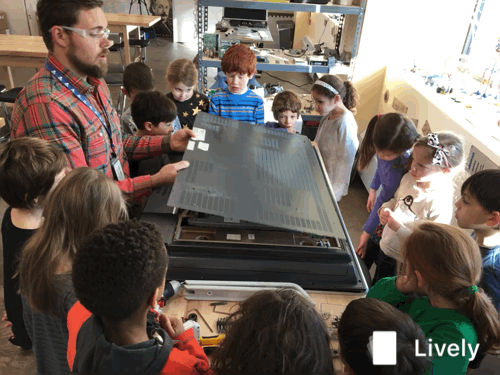
Today is the Electronic Harvest Day. Today is dedicated for peaking under the hard sleek shell of electronics and harvest some jucy materials. It is also an day of observation. We are going to take a very close look at cultural artifact you brought today.
Schedule
- Introduction / context / safety
- harvest
- 1pm Laser cutting demo
- harvest
Lunch
Introduction / Context
Thomas Thwaites: How I build a toaster -- from scratch
Björk talking about her TV
The Circuit: Tracking America's Electronic Waste
Chris Hackett
Safety!
Read Device Safety from ifixit.com
- NEVER take things apart when plugged in!
- remove the batteries before the deassembly
- Look out for large capacitors like this. Let me know if you see one or are unsure
- If you feel unsafe performing any aspect of the taking apart process, stop working and ask for advice
- Avoid taking apart:
- CRT (Cathode Ray Tube) Displays (old type of monitors)
- Microwaves
- toaster ovens
- Other AC appliances with heating and cooling capabilities
- Digital cameras with flash might contain some high voltage capacitors
- NEVER plug in AC electronics once you take them apart
Things to think about when you are working with found electronics:
- Is it a working device?
- Does your electronic use AC or DC?
- What is the brand and model number?
- Can you find a service manual or schimatic online?
- What is the voltage this devise uses?
- Does it use a power adaptor or battery? (DC)
- What parts can I use?
Useful things to look for
- switches and buttons
- power transformers and power adaptors
- potentiometors and knobs
- motors
- speakers
- piezos
- gears and gear assemblies
- drive belts and rods
- screws
Class assignment: Show and tell
By the end of the class I will ask you to present your findings. Consider and research:
- What does it look like on the outside? Color, Shape, Texture, Decoration, Imegery
- When was it made?
- Where was it made?
- What part does what?
- Favorite part?
- Useful part?
Resources
Keyboard Hack